What's new in Adobe After Effects 2026
From parametric 3D meshes and Substance 3D material integration to native SVG imports, this update redefines how motion designers build, texture, and animate inside After Effects.
Adobe’s latest After Effects Beta (v26) might be the biggest leap forward we’ve seen in years. It finally bridges the gap between motion graphics and true 3D design, no third-party tools required. From parametric 3D meshes and Substance 3D material integration to native SVG imports, this update redefines how motion designers build, texture, and animate inside After Effects.
Let’s break down what’s new and why it matters.
Native 3D Revolution: Parametric Meshes Arrive
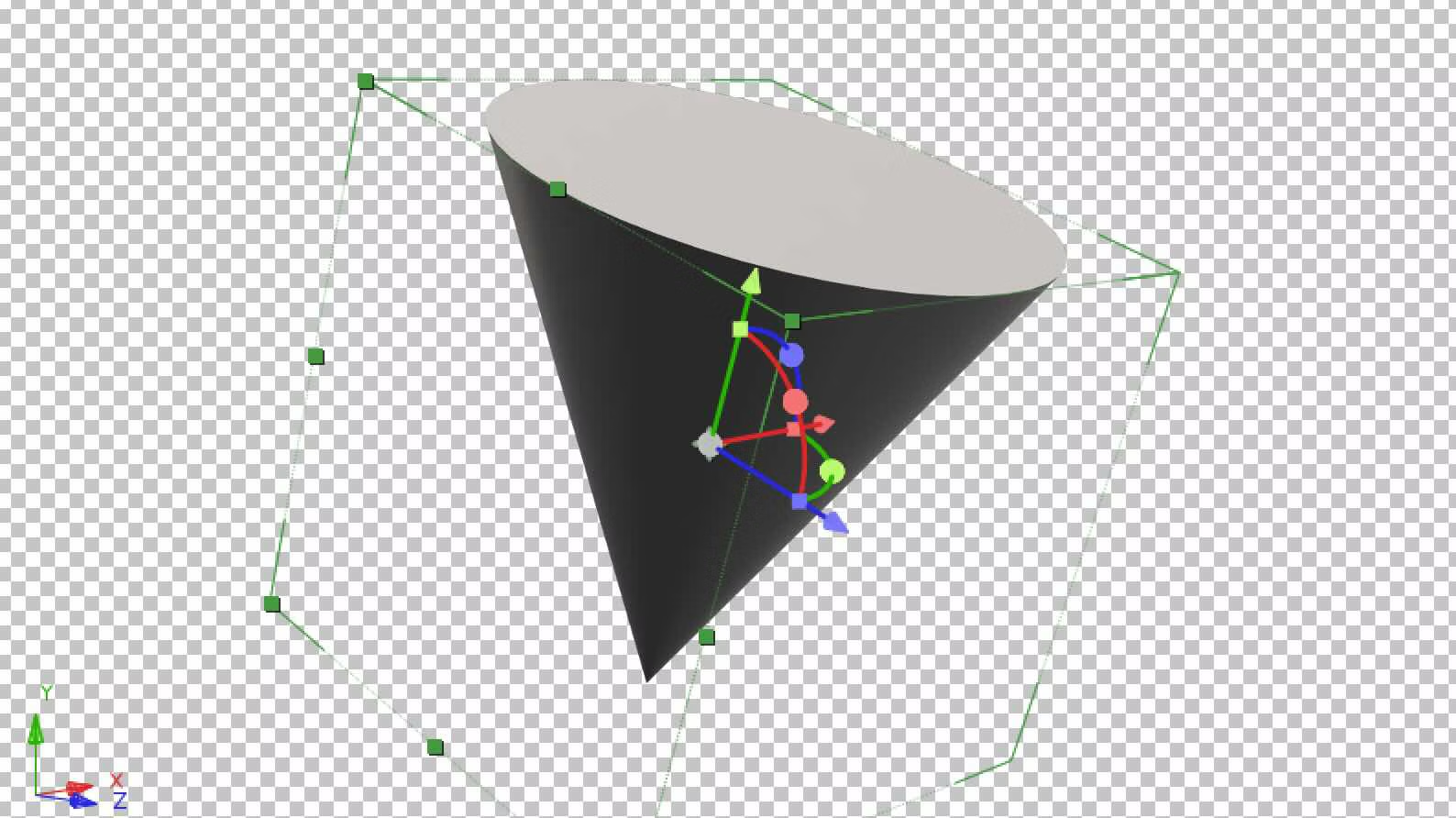
After Effects now supports parametric meshes. Think of them as shape layers, but fully 3D. You can create cubes, spheres, cones, planes, tori, and cylinders directly from the timeline, no modeling app needed.
Each shape includes intuitive controls for adjusting size, bevels, and side counts. Cylinders and cones even support open or capped ends, while tori and spheres can be sliced radially for data-driven visuals or creative transitions.
These shapes aren’t just static forms. You can:
- Add basic materials like color, shine, and reflection.
- Use environment lights for realistic illumination.
- Combine primitives quickly to build complex scenes, from product mockups to logo animations.
It’s a major workflow win. You can now handle simple modeling tasks right in After Effects, skipping the constant back-and-forth with Cinema 4D or Blender.
Pro Tip: Double-click a primitive tool to drop a default version into your comp, then fine-tune it in the properties panel.
Get unlimited After Effects and Premiere Pro plugins here on Plugin Play! Level up your editing with the best plugins and templates under one roof. All your favorites - unlimited access. Explore our plugins now.
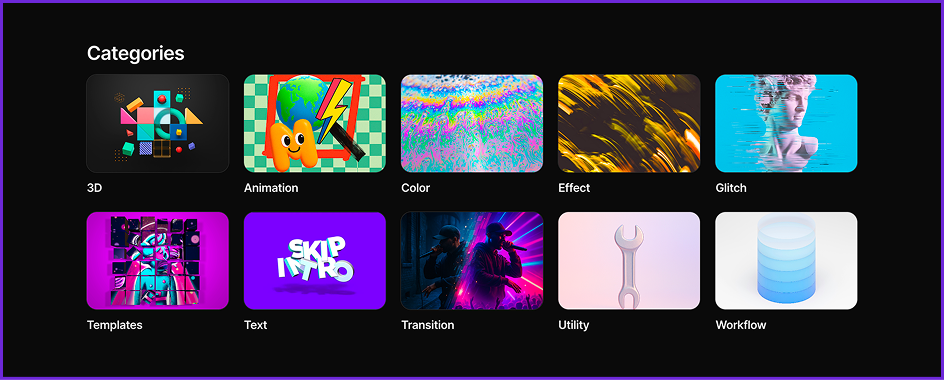
Let's Get back into the new features in Adobe After Effects 2026!
Substance 3D Integration: Advanced Textures Made Simple

One of the most powerful additions is native Substance 3D material support. Adobe now includes access to over 1,300 free Substance materials (Substars), everything from glass and metal to fabrics and stone.
You can import these materials directly, apply them to 3D meshes, and tweak parameters like roughness, bump, color, and transparency, all inside After Effects. It’s like using MOGRTs, but for 3D surfaces.
If you already use Substance 3D Designer or Painter, you can also import your own custom materials. Just drop them in your project panel, they’ll appear in your material library automatically.
Each material can be animated, too:
- Keyframe texture offsets to create scrolling or rotating surface effects.
- Adjust luminosity, contrast, or hue for dynamic lighting changes.
- Duplicate and randomize materials to test looks quickly.
Everything renders natively in the new 3D engine, with real-time feedback and no subscription gatekeeping. For anyone doing product visualization, abstract animations, or sci-fi motion graphics, this is a massive time-saver.
Smarter Vectors: SVG & Illustrator Workflow Upgrades

The new SVG import feature is another workflow gem. You can now drag and drop an SVG file directly into After Effects, and it automatically converts into editable shape layers. Gradients also survive the trip. Linear and radial types transfer perfectly, maintaining your design fidelity. (Freeform gradients aren’t supported yet, but Adobe says they’re coming soon.)
Once imported, you can:
- Animate gradient colors or angles directly.
- Scale and rotate gradients for dynamic transitions.
- Edit SVG groups and paths without breaking structure.
For Illustrator users, gradient fidelity also improves when converting vector layers to shapes. It means smoother imports, less rebuilding, and faster design iteration — especially when working with logos, icons, or data graphics.
Compositing and Audio Enhancements
Not everything in this update is about 3D. Adobe also delivered some smart new tools for everyday compositing.
The new Unmult effect is a standout. It removes black or white backgrounds from stock footage like explosions, flares, or smoke — perfect for layering effects without losing glow or detail. It’s GPU-accelerated and supports 32-bit HDR footage for pro-level results.
On the audio side, you’ll find three new effects:
- Gate: Cuts background noise.
- Compressor: Balances volume levels.
- Distortion: Adds texture or edge to sound effects.
While After Effects isn’t a full audio workstation, these additions make it easier to polish voiceovers or sync effects without switching apps.
Plus, the new lossless compressed cache format saves disk space and speeds up playback, especially helpful for long comps or smaller drives.
- Real-World Performance and What’s Still Missing
Performance testing shows huge gains on GPU-powered systems. Scenes with over 100 parametric meshes and multiple textures orbit and preview smoothly. Rendering times dropped by over 60% on CUDA GPUs compared to previous builds.
Still, there are some wishlist items motion designers are hoping for:
- Motion blur and depth of field for realistic 3D movement
- True 3D splines or repeaters for procedural animation
- Inter-object reflections and easier 3D alignment tools
Adobe has already hinted that more 3D features are on the way, so it’s worth sharing feedback through the beta forums.
Variable Font Animation
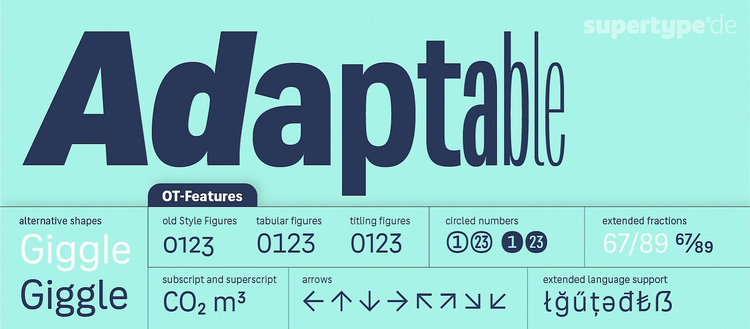 Image Credit: The Adobe Blog
Image Credit: The Adobe Blog
Beyond 3D and vectors, Adobe quietly introduced another game-changing feature: native variable font animation. If you’ve ever had to swap multiple font files just to animate text weight or width, you know how messy and inefficient that gets. After Effects 26 beta changes that entirely.
With variable fonts, you now get fluid control over font weight, width, and style, all from a single font file. For kinetic typography, this is huge. Text can now morph instead of just switching looks.
Final thoughts
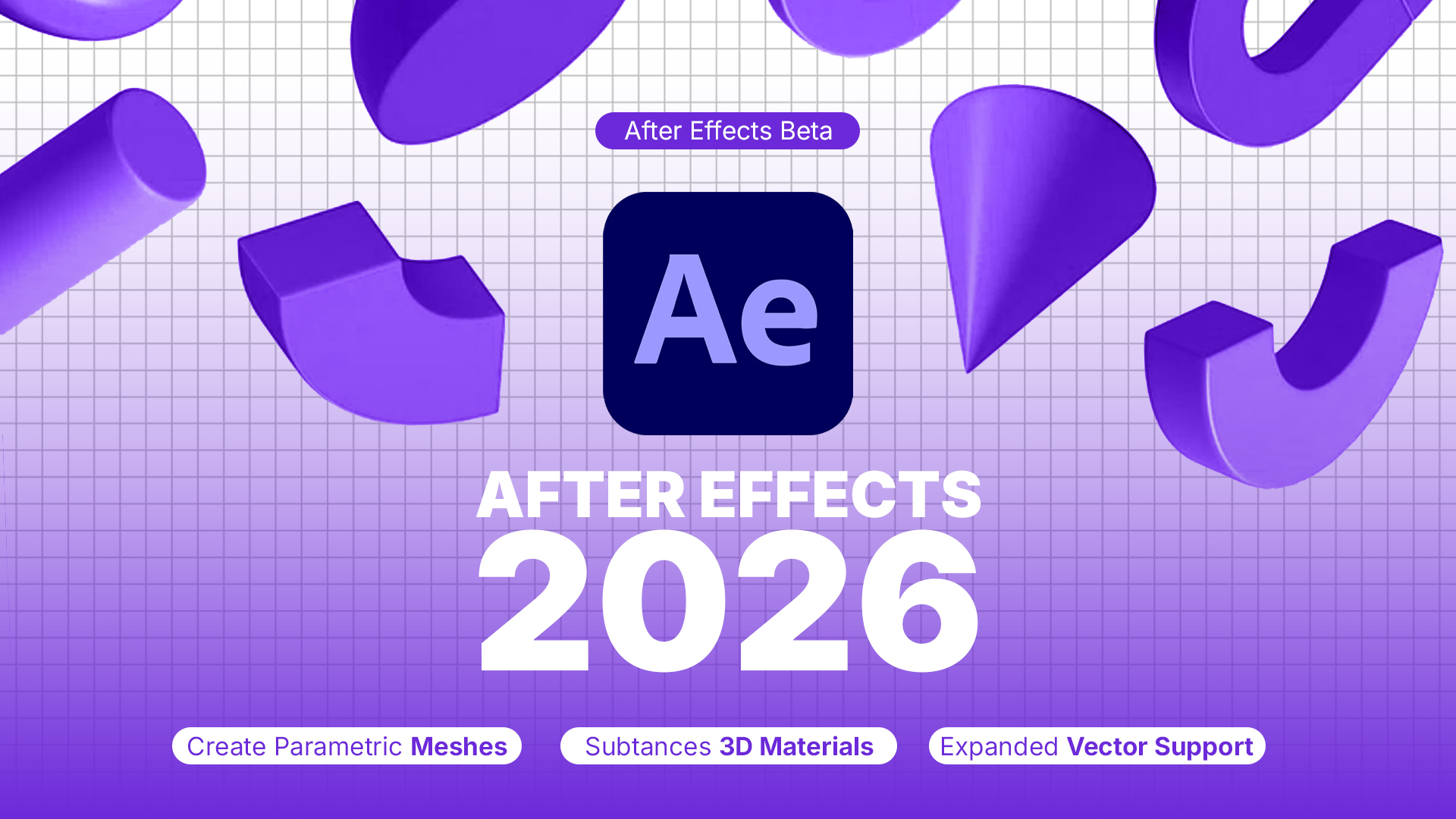
Beyond the headline features, After Effects 26.0 includes some subtle improvements that can help streamline your workflow. 3D layers now feature an “Accepts Lights” toggle, giving you precise control over which layers interact with spot, parallel, or environment lights. Shadows fall exactly where you want, making scenes look naturally three-dimensional without extra adjustment layers. You’ll also notice 3D model previews directly in the Project panel, so you can quickly identify assets without opening each file, a small change that saves time, especially in large projects.
Adobe has also refined the interface and accessibility options. The Preferences panel has been reorganized for faster access to commonly used settings, and high-contrast and accessibility modes reduce eye strain during long editing sessions. For creators on modern hardware, After Effects now offers native support for Windows on ARM, improving performance and responsiveness.
Text and animation workflows received thoughtful updates too. Per-character text and paragraph styling via expressions provides more precision without adding extra effects, while new Null creation commands simplify managing complex compositions. These improvements may not be as flashy as 3D meshes or Substance 3D materials, but they quietly remove friction from everyday work and help you stay focused on creativity.
The 3D era of After Effects isn’t coming, it’s already here!